Set
Allows you to select specific role to which you'll grant access to any components nested within.
Set Configuration
- Add a Set component to a recipe
- Nest components to which you want to restrict access under a Set component
- Update the Title and template
- Select the Roles from which you’ll select the users to grant access
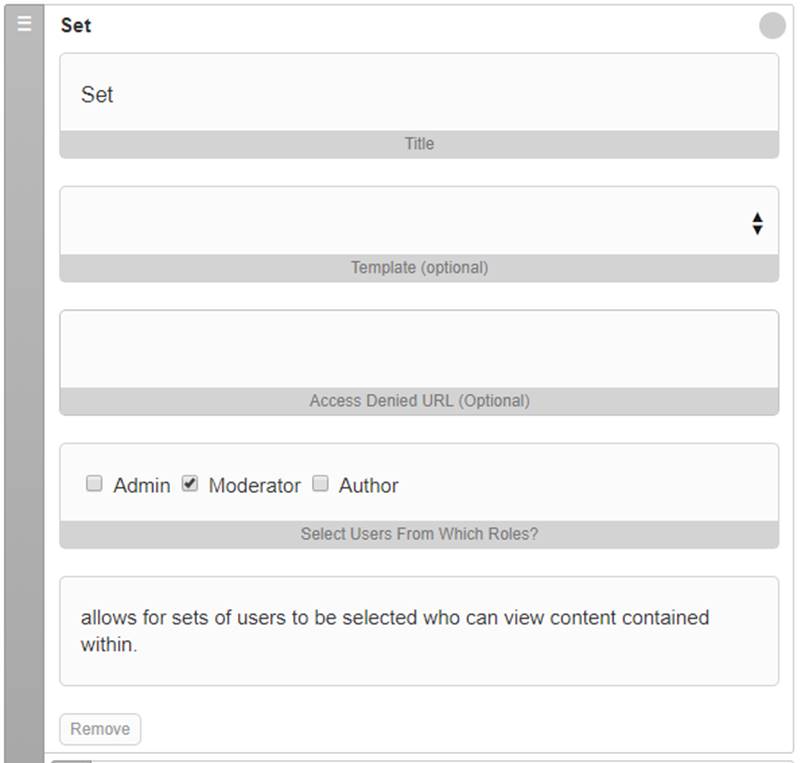
Set component configuration
- Open the Set page using the URL designated in the Recipe
- Click the Add Content button
- Enter the Name of the set, which will be the text used for the link on your Set page
- Click in the URL field, and a URL will be auto-generated for you
- Click the User Access field and select the User that will have the permissions to view and edit the linked set page. Notice that only users with the Role selected in the Recipe will appear in this drop-down.
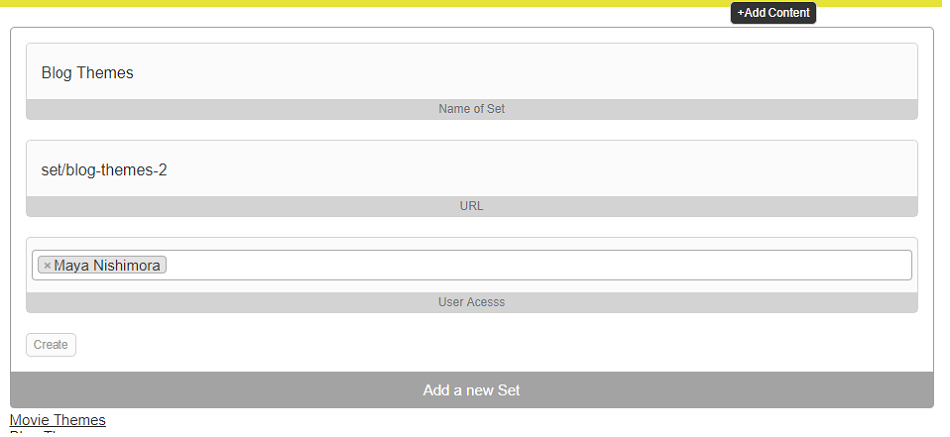
Add a new set
- If you want to add multiple users, click next to the first user name in the User Access field, select the next user from the list and it will be added to the User Access field.
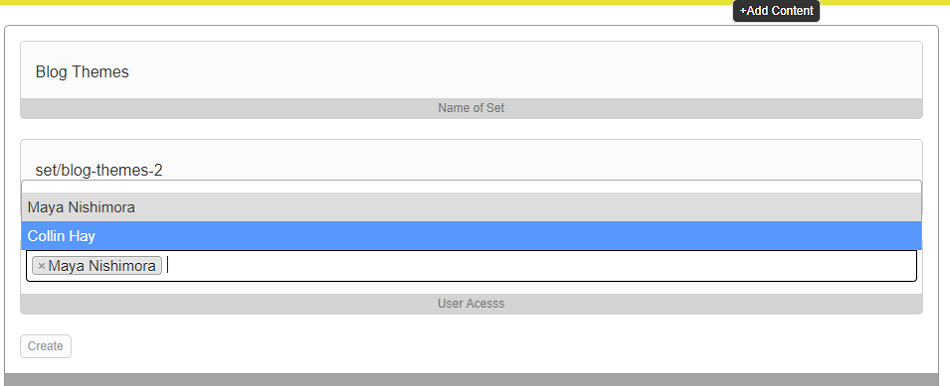
Grant permissions to multiple users
- The sets you create will display as links on this page. Notice the browser path of the page is set - the URL from the Recipe, and the Breadcrumbs menu displays Blog Sets - the title from the Recipe.
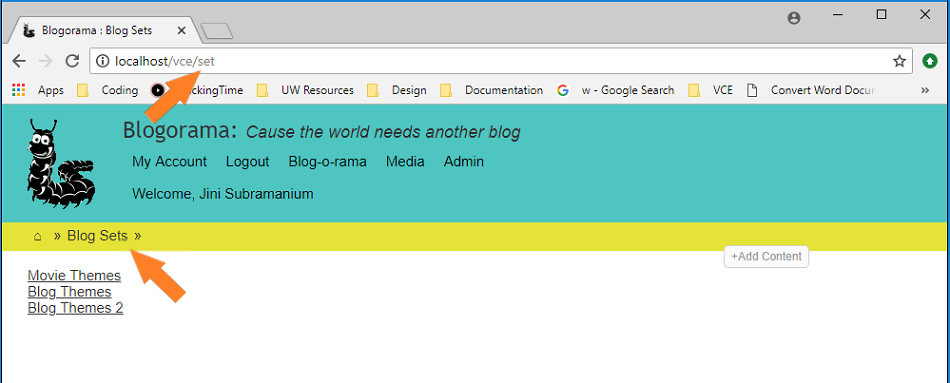
Links representing each set created
- Click on one of the set page links to navigate to the content page. Notice the browser path of the page is blog-themes-2 - the URL designated when you created the set, and the Breadcrumbs menu displays Blog Themes 2 - the title given to the set.
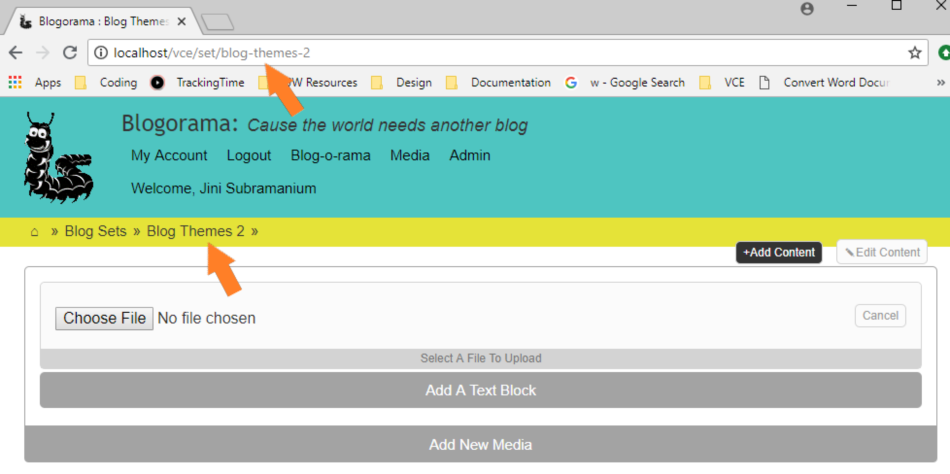
Links representing each set created