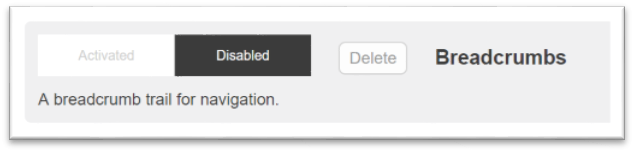Manage Components
Components are the building blocks of the Nestor system, and as the Nestor Admin you will have the ability to install, disable or even delete components from a standard set that ships with the core system. Active components are available to add to a Recipe, and deleted components will be removed entirely. You can even build your own components with any functionality you’d like to add.
The Admin components are provided to help you manage your installation of Nestor. There is also a set of Standard Components installed with Nestor that you can use to add features to your site Pages, such as Access Control, Login, and Media content.
The Manage Components tool allows you to activate, disable and delete components, and is available on the Admin page.
Component categories
The component categories appear across the top of the Manage Components page. To explore the categories, click on a category to see it’s associated components. The site category loads by default.
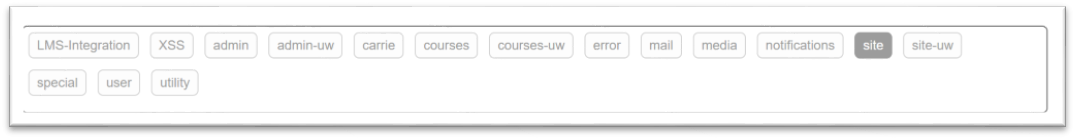
Activate a component
- Click the white Activated button next to each component you’d like to activate, and then click the Update Components button at the bottom of the list.
- Note: you can select Activated for components from multiple categories and then click the Update Components button – all of your changes will be registered.
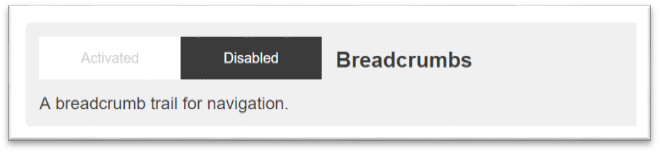
Disable a component
- Click the white Disabled button next to each component you’d like to disable, and then click the Update Components button at the bottom of the list
- Note: you can select Disabled for components from multiple categories and then click the Update Components button – all of your changes will be registered.
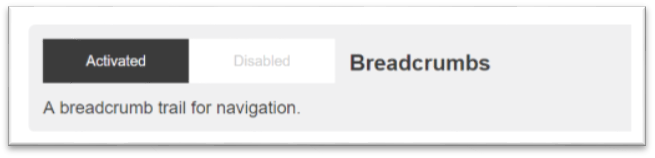
Delete a component
Deleting components is not recommended – once deleted you will lose access to the component permanently as your source files will be deleted. You would need to re-load the source files to regain access to the component. If you are sure you want to delete it, follow these instructions.
- If the component is active, disable it.
- In the disabled state, a component will a display a Delete button. Click this button to delete the component.