Media Recipe Example
The Media Recipe builds a page where users can upload and edit content based on their role. The Recipe contains Login, Location, Access, Comments and Media components. Refer to the Standard Components section for more details about each component.
Note that the first level of access in this Recipe is that only a Site Admin can build a Recipe. The Site Admin can then add access controls to the Recipe to determine which users can interact in what ways with the Page content.

Recipe with multiple levels of Access
In this Recipe:
- Login and Location provide their standard functionality
- The first Access component sets permissions for the Media component following it.
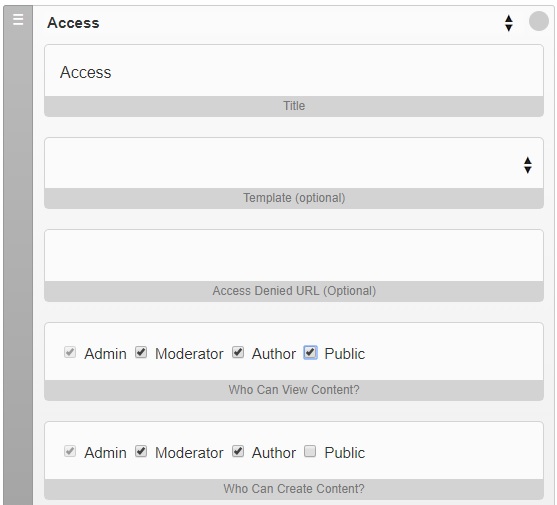 Expanded Access component showing properties
Expanded Access component showing properties- A user with role of Admin, Moderator, Author and Public can view the uploaded content.
- A user with role of Admin, Moderator and Author can add content to the page – in this case a user with Public role cannot add content to the page.
- The Media
component in this Recipe will allow you tube videos, images, text and PDF files to be added to the page.
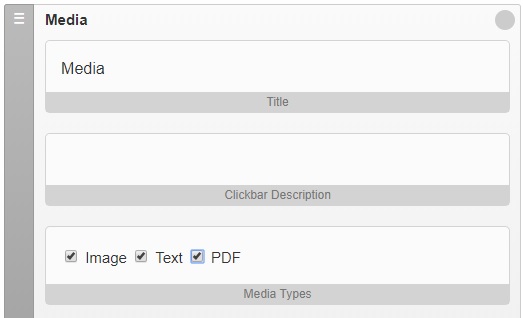 Expanded Media component showing properties
Expanded Media component showing properties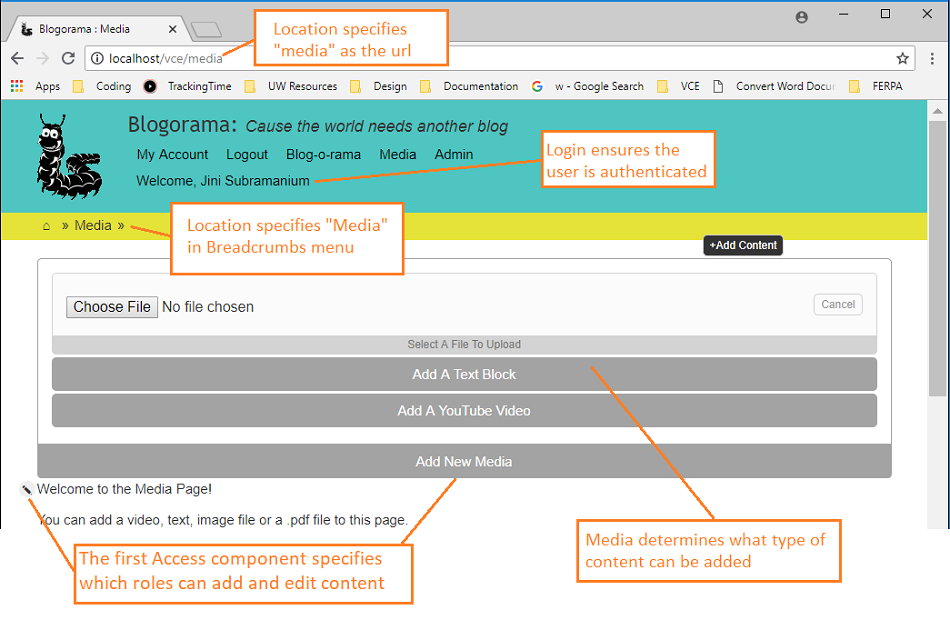 Page built from Media Recipe, Add New Media bar visible to all roles except Visitor
Page built from Media Recipe, Add New Media bar visible to all roles except Visitor - The second Access component sets permissions for the Comments component
following it
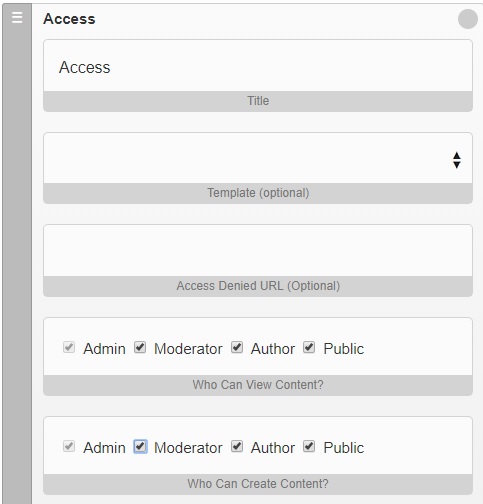
- A user with role of Admin, Moderator, Author and Public can view the uploaded content.
- A user with role of Admin, Moderator, Author and Public can add content to the page – in this case a user with a Public role is able to add comments.
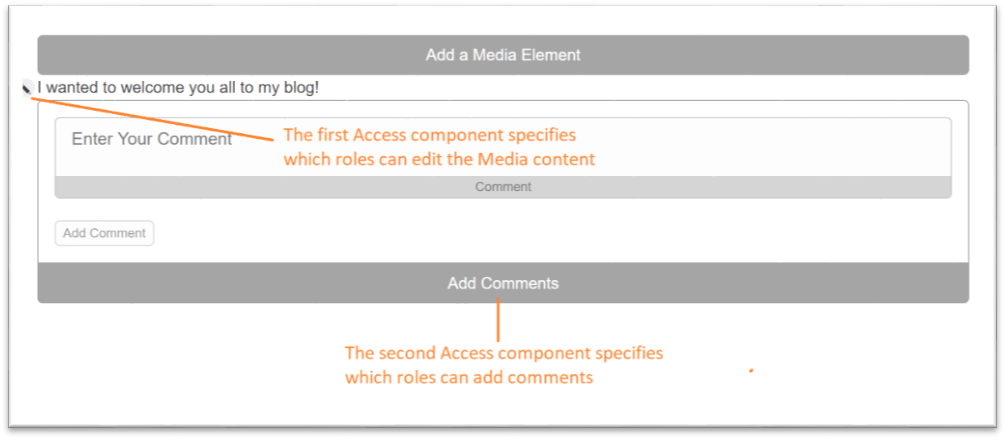 Text content on Media page, add Comments bar visible to all roles including Visitor
Text content on Media page, add Comments bar visible to all roles including Visitor