Access
The Access component lets you assign permissions to different user roles, and can be added at multiple levels in a Recipe. If you wanted to create a page where Instructors uploaded course materials, and then Students could upload their completed work or comment on the material, this would be possible. The Media Recipe example walks through this type of scenario.
Access configuration
- Update the title of this component if you would like
- Select the template you’d like to apply to the component. If you don’t select a template the default template will be used.
- If you’ve created a custom Access denied page, you can enter the URL
here.
- This URL must point to an existing Recipe/Page
- Check the Roles that will be able to view content following/nested below this Access component in the Recipe
- Check the Roles that will be able to create content following/nested below this Access component in the Recipe
- If the Role you’d like to use doesn’t appear, visit the Manage Roles page to ensure that the Role exists
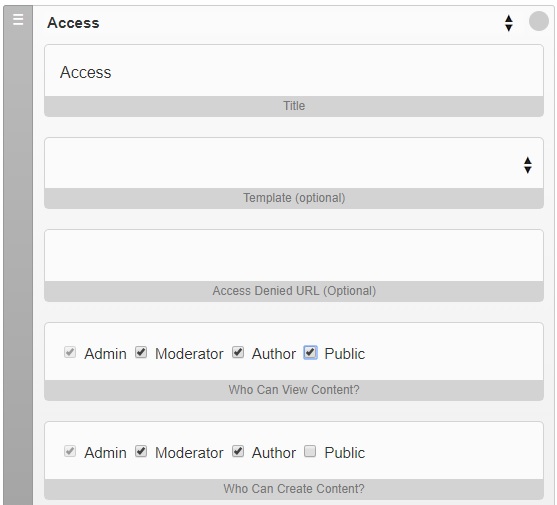
List of roles that will be granted view and create access to any nested content components